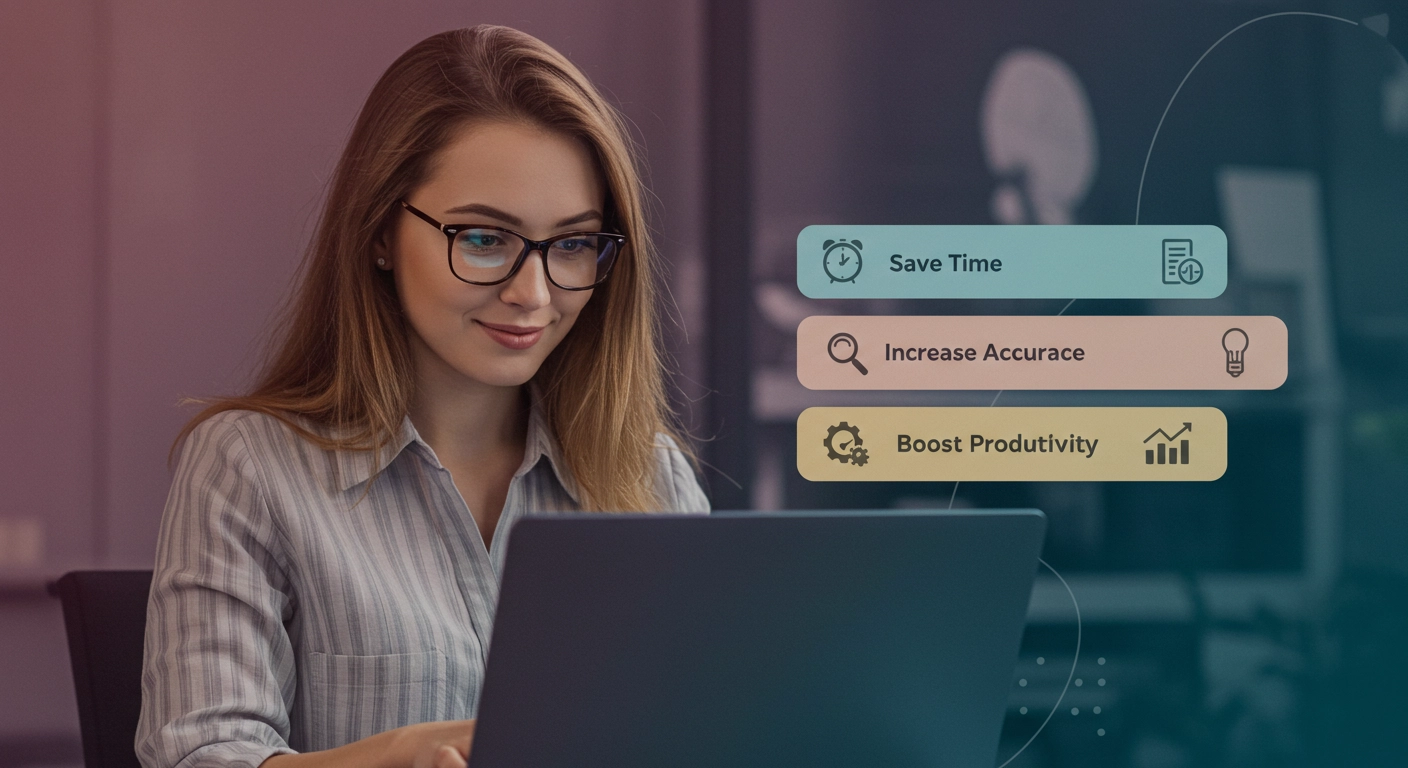Local businesses heavily rely on their visibility on Google Maps to attract new customers. But how do you accurately track your rankings on Google Maps for specific keywords and locations?
In this post, we’ll guide you through the process of using Local Serp Checker to monitor your Google Maps rankings effectively.
📍 Why Google Maps Ranking Matters
When users search for services “near me” or by specifying a location, Google Maps listings often appear at the top of the search results. High visibility here means:
- Increased foot traffic to physical locations.
- Improved online visibility for local SEO.
- Better customer engagement and reviews.
🔍 Tracking Google Maps Rankings with Local Serp Checker
Local Serp Checker offers a simple, straightforward way to track your Google Maps rankings:
- Install the Chrome Extension.
- Select ‘Google Maps’ from the search type options.
- Enter your keywords and target location.
- Click ‘Search Now’ to view your rankings on Google Maps.
- Save and export results for detailed analysis.
📈 Benefits of Using Local Serp Checker for Google Maps Rankings
- Accurate local search tracking.
- Ability to monitor multiple keywords and locations.
- Exportable data for better analysis and reporting.
- Comprehensive historical tracking for identifying trends.
Start tracking your Google Maps rankings today with Local Serp Checker and enhance your local SEO strategy.
2. How to Use Local Serp Checker for Effective Competitor Analysis
Understanding your competitors’ performance is a critical part of improving your own rankings. With Local Serp Checker, you can effortlessly track competitor URLs and compare their rankings with your own.
👥 Why Competitor Analysis Matters
- Identifying your competitors’ strengths and weaknesses.
- Spotting opportunities for improvement.
- Tailoring your SEO strategy to outperform competitors.
🔑 How to Track Competitors with Local Serp Checker
- Set Up Projects: Create a new project dedicated to competitor tracking.
- Add Competitor URLs: Input their URLs along with your targeted keywords.
- Run Searches: Track their positions across Google Search, Google Maps, and Google Ads.
- Analyze Results: Compare their rankings with your own to identify gaps and opportunities.
- Refine Your Strategy: Use the insights gained to enhance your own keyword rankings.
📊 Benefits of Using Local Serp Checker for Competitor Analysis
- Easy competitor URL tracking for specific keywords.
- Compare results over time with historical data.
- Export competitor ranking data for detailed analysis.
- Integrated AI-driven insights for enhanced comparisons.
Ready to outperform your competitors? Use Local Serp Checker to stay ahead of the game.
3. How AI-Driven Results Are Changing Local SEO & How to Track Them
Google’s AI-driven results are becoming increasingly influential in how websites rank. From Bard responses to AI-generated snippets, these elements can drastically affect your local search performance.
🤖 What Are AI-Driven Results?
Google is implementing AI models like Bard and other AI-generated results to enhance user experience. These results often appear as:
- Featured Snippets
- Knowledge Panels
- AI-powered Recommendations
These AI-driven results can influence how your website appears in search results, especially for local queries.
🚀 How to Track AI-Driven Results Using Local Serp Checker
- Select Search Engine Type: Choose Google Search for AI-driven results tracking.
- Enter Keywords & Locations: Input the keywords you want to track and the target location.
- Run Searches: Monitor your AI-influenced rankings over time.
- Analyze Results: Identify how AI-driven results impact your overall visibility.
- Refine Your SEO Strategy: Adjust your content to align better with AI-generated results.
📈 Why Tracking AI-Driven Results Is Important
- Understand how AI is affecting your rankings.
- Identify opportunities to optimize your content for AI responses.
- Stay ahead of changes as AI technology evolves.
With Local Serp Checker, you can gain insights into how AI-driven results are affecting your local SEO strategy.